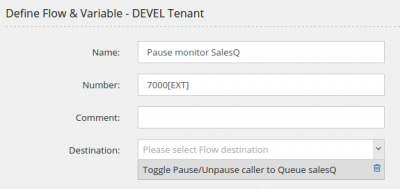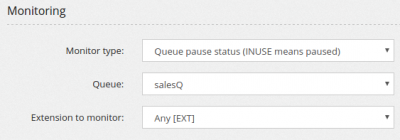Using a BLF key to monitor and pause/unpause from a queue: Difference between revisions
Jump to navigation
Jump to search
(Created page with "It can be nice to have a BLF key on your phone keypad showing your Queue Agent status (Paused or Available, but also Logged in the queue or not). Let's examine the Pause/Unpau...") |
No edit summary |
||
| (2 intermediate revisions by the same user not shown) | |||
| Line 1: | Line 1: | ||
It can be nice to have a BLF key on your phone keypad showing your Queue Agent status (Paused or Available, but also Logged in the queue or not). Let's examine the Pause/Unpaused. | It can be nice to have a BLF key on your phone keypad showing your Queue Agent status (Paused or Available, but also Logged in the queue or not). Let's examine the Pause/Unpaused. | ||
You need to start creating a | You need to start creating a Flow/Variable to Toggle your pause status for a queue. | ||
[[File:TogglePauseStatus.png|400px]] | [[File:TogglePauseStatus.png|400px]] | ||
Please note the special number assigned to the Flow/Variable to toggle it. | |||
In the Monitoring section, specify what you like to monitor | |||
[[File:TogglePauseStatusMonitoring.png|400px]] | |||
In the phone, you need to start monitoring an extension matching the 7000[EXT] you have defined (obviously you can choose whichever number), so for example, if your extension is 104 and your tenant code DEVEL, you should monitor 7000104-DEVEL. | |||
Pressing the BLF key will toggle your pause status and the BLF key will show you the current status. | |||
Latest revision as of 14:08, 21 September 2016
It can be nice to have a BLF key on your phone keypad showing your Queue Agent status (Paused or Available, but also Logged in the queue or not). Let's examine the Pause/Unpaused.
You need to start creating a Flow/Variable to Toggle your pause status for a queue.
Please note the special number assigned to the Flow/Variable to toggle it.
In the Monitoring section, specify what you like to monitor
In the phone, you need to start monitoring an extension matching the 7000[EXT] you have defined (obviously you can choose whichever number), so for example, if your extension is 104 and your tenant code DEVEL, you should monitor 7000104-DEVEL.
Pressing the BLF key will toggle your pause status and the BLF key will show you the current status.