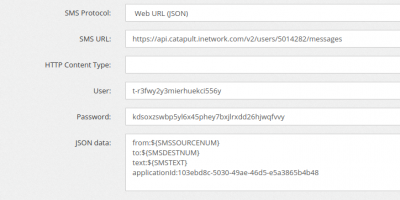Configuring Bandwidth as SMS/MMS Provider: Difference between revisions
Jump to navigation
Jump to search
No edit summary |
No edit summary |
||
| Line 13: | Line 13: | ||
applicationId:<YOUR APPLICATION ID> | applicationId:<YOUR APPLICATION ID> | ||
</pre> | </pre> | ||
Replace <YOUR APPLICATION ID> with the application id shown on your Bandwidth configuration page | |||
Once you have the provider configured, you can create an SMS Routing Profile and then assign it to your tenant | Once you have the provider configured, you can create an SMS Routing Profile and then assign it to your tenant | ||
Revision as of 02:32, 18 October 2019
Bandwidth provider uses JSON data to process the SMS requests.
You need to create a new provider, type SMS and use the following configuration.
SMS URL: https://api.catapult.inetwork.com/v2/users/<YOUR ID>/messages
from:${SMSSOURCENUM}
to:${SMSDESTNUM}
text:${SMSTEXT}
applicationId:<YOUR APPLICATION ID>
Replace <YOUR APPLICATION ID> with the application id shown on your Bandwidth configuration page
Once you have the provider configured, you can create an SMS Routing Profile and then assign it to your tenant