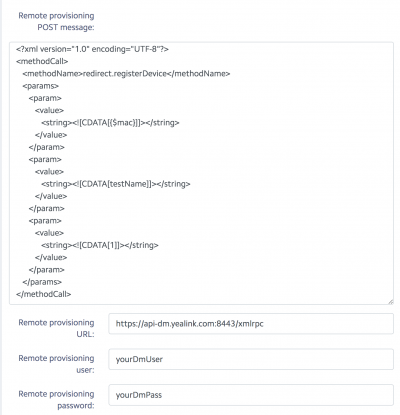Integrating with Yealink Redirection and Provisioning Service (RPS)
A nice client of me as written a nice guide to have Yealking RPS service integrated with Phone provisioning, so when you create or update your phone entry in Configuration/Provisioning/Phone, your RPS entry will be created or updated.
Log in your RPS account at https://dm.yealink.com/manager/login
After logging in click "Server Management" on the left sidebar and click "Add Server" at the top
Give your server a friendly name and add the provisioning URL and Save. You will pass the Server Name in the Remote provisioning POST message later.
In Admin --> Provisioning --> Phone Models create a Yealink profile and set the Remote provisioning POST message and details as shown:
Here is the example XML below:
<?xml version="1.0" encoding="UTF-8"?>
<methodCall>
<methodName>redirect.registerDevice</methodName>
<params>
<param>
<value>
<string><![CDATA[{$mac}]]></string>
</value>
</param>
<param>
<value>
<string><![CDATA[testName]]></string>
</value>
</param>
<param>
<value>
<string><![CDATA[1]]></string>
</value>
</param>
</params>
</methodCall>
Content type must by application/json;charset=UTF-8