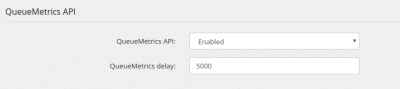QueueMetrics integration: Difference between revisions
Jump to navigation
Jump to search
(Created page with "You should have received from QueueMetrics the API credentials, something like: <pre> QM-Live ID: YourCompany Access URL: https://my.queuemetrics-live.com/YourCompany L...") |
No edit summary |
||
| Line 1: | Line 1: | ||
You should have received from QueueMetrics the API credentials, something like: | You should have received from QueueMetrics the Web interface and API credentials, something like: | ||
<pre> | <pre> | ||
| Line 6: | Line 6: | ||
Login: demoadmin | Login: demoadmin | ||
Initial passw: 171432321 | Initial passw: 171432321 | ||
URI=https://my.queuemetrics-live.com/YourCompany | |||
LOGIN=webqloader | |||
PASS=171432321 | |||
TOKEN= | |||
</pre> | </pre> | ||
Now you should enable the QueueMetrics integration in the Admin/Settings page and set a delay. I suggest starting with 5 seconds (5000). | |||
[[File:queuemetricssettings.png|thumb|400px]] | |||
Revision as of 13:21, 20 February 2019
You should have received from QueueMetrics the Web interface and API credentials, something like:
QM-Live ID: YourCompany Access URL: https://my.queuemetrics-live.com/YourCompany Login: demoadmin Initial passw: 171432321 URI=https://my.queuemetrics-live.com/YourCompany LOGIN=webqloader PASS=171432321 TOKEN=
Now you should enable the QueueMetrics integration in the Admin/Settings page and set a delay. I suggest starting with 5 seconds (5000).