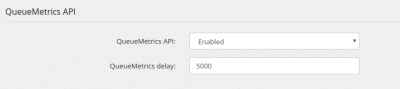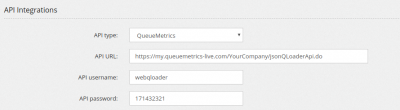QueueMetrics integration: Difference between revisions
Jump to navigation
Jump to search
No edit summary |
No edit summary |
||
| Line 27: | Line 27: | ||
[[File:queuelinkid.png|400px]] | [[File:queuelinkid.png|400px]] | ||
Now you can move in the QueueMetrics website and assign the ID of the queue to the Queue you want to monitor | |||
Revision as of 13:27, 20 February 2019
You should have received from QueueMetrics the Web interface and API credentials, something like:
QM-Live ID: YourCompany Access URL: https://my.queuemetrics-live.com/YourCompany Login: demoadmin Initial passw: 171432321 URI=https://my.queuemetrics-live.com/YourCompany LOGIN=webqloader PASS=171432321 TOKEN=
Now you should enable the QueueMetrics integration in the Admin/Settings page and set a delay. I suggest starting with 5 seconds (5000).
You need to enable a queue to use the QueueMetrics and at the same time to configure QueueMetrics to manage the data being sent.
In the queue of your choice, enable the QueueMetrics integration
Take note of the Queue ID, on the link of the page. In this case, it is 340
Now you can move in the QueueMetrics website and assign the ID of the queue to the Queue you want to monitor