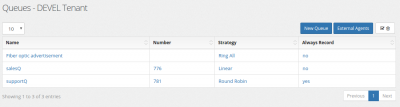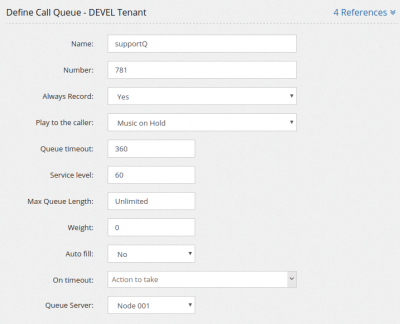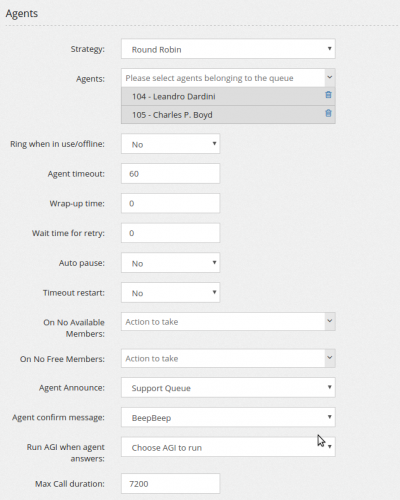Queues: Difference between revisions
(Created page with "Call queue permits to hold all the incoming call in a queue and distribute the calls to the agents available. 400px When a call enters a queue, it is aut...") |
No edit summary |
||
| Line 6: | Line 6: | ||
== General Settings == | == General Settings == | ||
[[File:queue01.png|400px]] | [[File:queue01.png|thumb|400px]] | ||
'''Name''' is the name of the queue | '''Name''' is the name of the queue | ||
'''Number''', optional, can be used to enter the queue directly, usually it is used to transfer a caller to a queue | '''Number''', optional, can be used to enter the queue directly, usually it is used to transfer a caller to a queue | ||
'''Always Record''' permits to always record the calls entering the queue | '''Always Record''' permits to always record the calls entering the queue | ||
'''Play to the caller''' allows to choose what to play to the caller waiting in the queue. You can play the defined Music On Hold, Continuous ringing or Music On Hold until the agent phone is ringing and then ringing | '''Play to the caller''' allows to choose what to play to the caller waiting in the queue. You can play the defined Music On Hold, Continuous ringing or Music On Hold until the agent phone is ringing and then ringing | ||
'''Queue timeout''' is the amount of time the caller can be hold in the queue before being sent to the destination specified in the “On timeout” | '''Queue timeout''' is the amount of time the caller can be hold in the queue before being sent to the destination specified in the “On timeout” | ||
'''Service level''' are the maximal number of seconds a caller is supposed to stay in the queue. This is just for statistical analysis to compute the SLA for the queue | '''Service level''' are the maximal number of seconds a caller is supposed to stay in the queue. This is just for statistical analysis to compute the SLA for the queue | ||
'''Max Queue Length''' are the maximal number of callers to be held in the queue | '''Max Queue Length''' are the maximal number of callers to be held in the queue | ||
'''Weight''' assigns to the queues a 'weight'. Weight of the queue when compared to other queues, higher weights get first shot at available channels when the same agent is included in more than one queue, it works only in not agent ordered queues, like ring all strategy. | '''Weight''' assigns to the queues a 'weight'. Weight of the queue when compared to other queues, higher weights get first shot at available channels when the same agent is included in more than one queue, it works only in not agent ordered queues, like ring all strategy. | ||
'''Auto fill' when enabled, the queue will push multiple calls through at same time until there are no more waiting callers or no more available agents | '''Auto fill' when enabled, the queue will push multiple calls through at same time until there are no more waiting callers or no more available agents | ||
'''On timeout''' is the destination to send the callers when the "Queue timeout" is expired | '''On timeout''' is the destination to send the callers when the "Queue timeout" is expired | ||
'''Queue server''' permits to define on which server to hold the queue. If the selected server is not available, after few seconds the queue will be assigned to a different server | '''Queue server''' permits to define on which server to hold the queue. If the selected server is not available, after few seconds the queue will be assigned to a different server | ||
== Agents == | == Agents == | ||
[[File:queue02.png|400px]] | [[File:queue02.png|thumb|400px]] | ||
'''Strategy''' can be one of the following: | '''Strategy''' can be one of the following: | ||
Revision as of 10:31, 25 April 2017
Call queue permits to hold all the incoming call in a queue and distribute the calls to the agents available.
When a call enters a queue, it is automatically answered.
General Settings
Name is the name of the queue
Number, optional, can be used to enter the queue directly, usually it is used to transfer a caller to a queue
Always Record permits to always record the calls entering the queue
Play to the caller allows to choose what to play to the caller waiting in the queue. You can play the defined Music On Hold, Continuous ringing or Music On Hold until the agent phone is ringing and then ringing
Queue timeout is the amount of time the caller can be hold in the queue before being sent to the destination specified in the “On timeout”
Service level are the maximal number of seconds a caller is supposed to stay in the queue. This is just for statistical analysis to compute the SLA for the queue
Max Queue Length are the maximal number of callers to be held in the queue
Weight assigns to the queues a 'weight'. Weight of the queue when compared to other queues, higher weights get first shot at available channels when the same agent is included in more than one queue, it works only in not agent ordered queues, like ring all strategy.
Auto fill' when enabled, the queue will push multiple calls through at same time until there are no more waiting callers or no more available agents
On timeout is the destination to send the callers when the "Queue timeout" is expired
Queue server permits to define on which server to hold the queue. If the selected server is not available, after few seconds the queue will be assigned to a different server
Agents
Strategy can be one of the following:
- Ring All – All agents are rang at the same time
- Round Robin – agents are rang, one at the time, in a round robin way
- Random – agents are rang in a random order
- Least Recent – The least recent agent is rang
- Fewest Calls – The agent with the fewest calls is rang
- Linear – agents are rang in the order specified. Due to some asterisk limitation, it is not possible to change the Strategy of a already defined Queue to “Linear”. The queue needs to be destroyed and recreated.