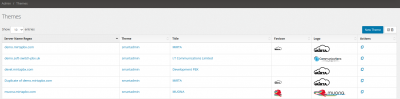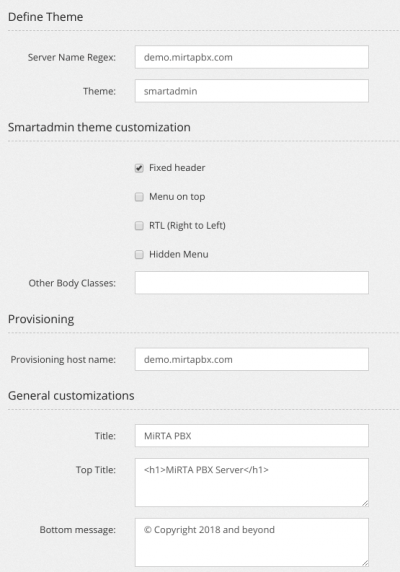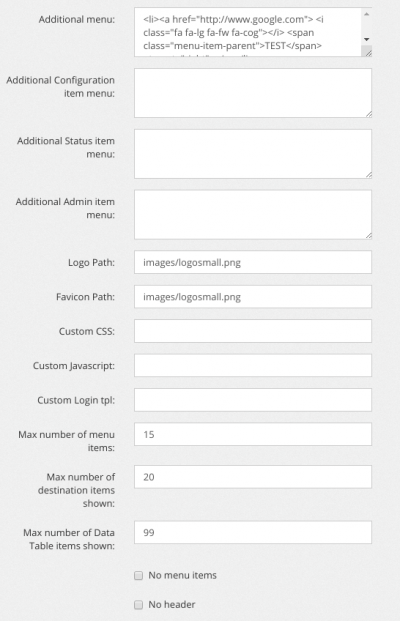Themes: Difference between revisions
No edit summary |
No edit summary |
||
| Line 13: | Line 13: | ||
[[file:theme2.png|400px]] | [[file:theme2.png|400px]] | ||
Server Name Regex | '''Server Name Regex''' allows to define the regular expression to capture the URL used to access the website. So you can have a theme for www.yourvoipcompany.com and one for www.yourpbx.com with different colors, settings and text | ||
Theme | |||
'''Theme''' is the directory where to get all the files for the theme | |||
'''Fixed header''' specified if the top header will stay in place when scrolling the page or not | |||
'''Menu on top''' allows to have menu on top instead of the left side | |||
'''RTL (Right to Left)''' is for the countries using RTL languages | |||
'''Title''' is the window title that will be used | |||
'''Top Title''' is the title on the top of the page, with HTML formatting | |||
'''Bottom Message''' is the message shown at the bottom of every page | |||
'''Logo path''' is the local path where to fine a log to show on first page and on every page, in the top left corner | |||
Revision as of 11:46, 28 July 2016
The "Themes" section allows to manage different themes for your website. Each theme is identified by the URL used to access it. The default theme has a regular expression to "catch all" URL used: ^.* If you want to use different themes for your multiple website hosted on MiRTA PBX, you need to remove this entry and populate with the specific URL.
When the website will be accessed, using one of the listed URL, the selected theme will be used.
You can use any Regular Expression to identify your URL.
When defining a Theme, you can choose several options and even produce a complete new CSS theme.
Server Name Regex allows to define the regular expression to capture the URL used to access the website. So you can have a theme for www.yourvoipcompany.com and one for www.yourpbx.com with different colors, settings and text Theme Theme is the directory where to get all the files for the theme Fixed header specified if the top header will stay in place when scrolling the page or not Menu on top allows to have menu on top instead of the left side RTL (Right to Left) is for the countries using RTL languages Title is the window title that will be used Top Title is the title on the top of the page, with HTML formatting Bottom Message is the message shown at the bottom of every page Logo path is the local path where to fine a log to show on first page and on every page, in the top left corner