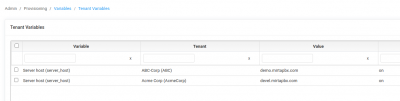Using tenant variables to manage load balancing
As already mentioned, MiRTA PBX, using DNS SRV, can do high availability and load sharing, but not load balancing. It is however possible to perform a "cold" load balancing, moving tenants across your servers manually, but without the need for lots of configuration. Let's see how.
To be able to move a tenant from one server to another one is important to use the provisioning templates for his phones. In the provisioning template, you'll have a variable, server_host, containing the server the phone will connect. If you have 100 phones in a tenant, without using the tenant variable, you'll be forced to edit all 100 phones configuration for moving the phones from server A to server B. To avoid this you can enter the new server_host value in the tenant variable and enforce it. Tenant variables can be found in Admin / Provisioning / Variables - Tenant Variables
You can change the entries as you like and then select the row and press "Enforce" at the bottom.