Media files
Media files are used for music on hold, welcome messages and for every kind of message played to the user.
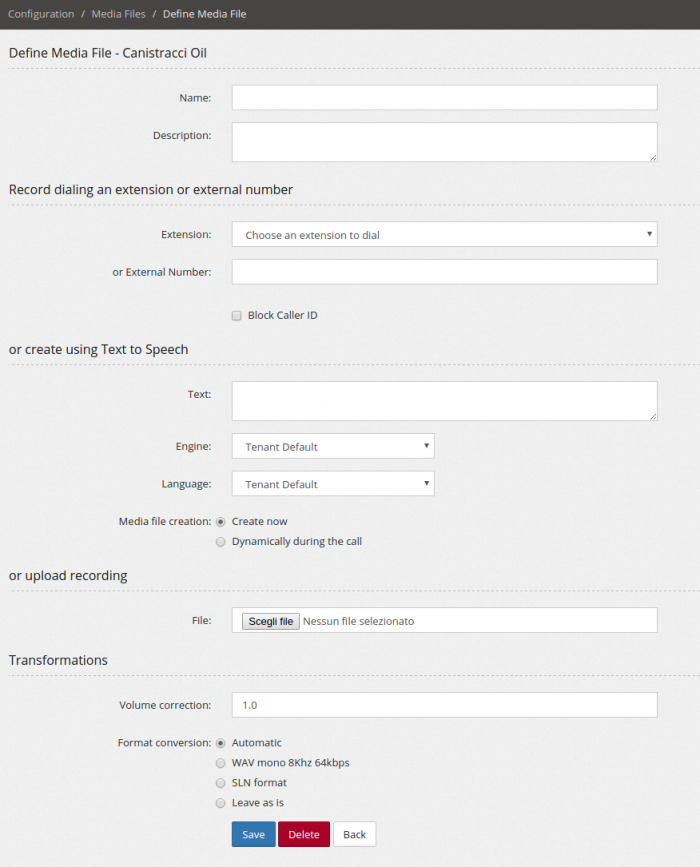
Each media file is internally addressed by its MD5 sum and a local copy is stored on each node to reduce the load on the database server.
A name can be assigned to the media file to easy identify it in the system.
To reduce the asterisk load when playing, it can be automatically converted into slin format (16 bit Signed Linear PCM).
Unfortunately it seems not available any player for MS Windows able to play the slin format, so if you plan to convert your media files to slin, you'll be not able to listen to them from the web interface.
It is possible to dial a number, internal or external, and have a message recorded. The call will come with the number to dial as caller ID, so if your phone can have some problem receiving a call from its same number, check the “Block Caller ID” to hide it.
A module for doing transcript of text using any of the engines configured (currently IBM Watson and AT&T) is available and is subject to their limitation. You can choose the Language among the available languages.
When using the TTS facility, you can choose to create immediately the file and store in the system or create every time it is needed. This is useful when you have some variables in the text or when you have external scripts changing the text to be played to the caller.
It is possible to upload a file and convert it to the desired format or leave it as is. Please note not any kind of wav file can be played, so if unsure, leave it on “Automatic”.
Transformation can be applied only when the file is uploaded or when the “Dynamically during the call” is selected.