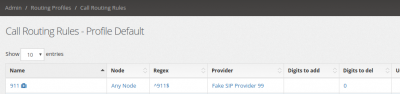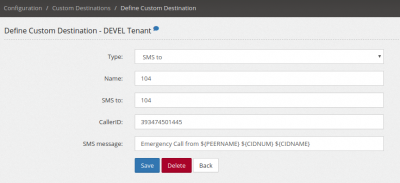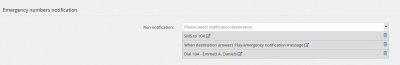Setting a notification for Emergency Numbers - Kari's Law
When an emergency call is placed from a multi-line telephone system, a notification must be sent to on-site personnel, alerting them to the emergency. The notifications to an appropriate contact can take the form of phone calls, visual alerts on a monitor, audible alarms, text messages, and/or emails.
For more info on Kari's Law: https://www.bandwidth.com/blog/karis-law-compliance-mlts-911-and-what-that-means-for-your-business/
You can configuration an emergency notification with MIRTA PBX.
First, you need to configure which numbers you'd like to be treated as emergency numbers. In the Routing Profile you can set the emergency flag on any of your routing rules:
Then, you need to create your emergency notification destination. It can be a simple SMS sent to the reception, like:
Or calling the reception and playing a message
These destinations can be set in Configuration/Settings: