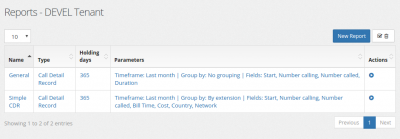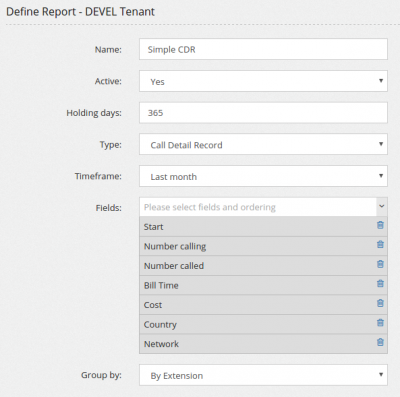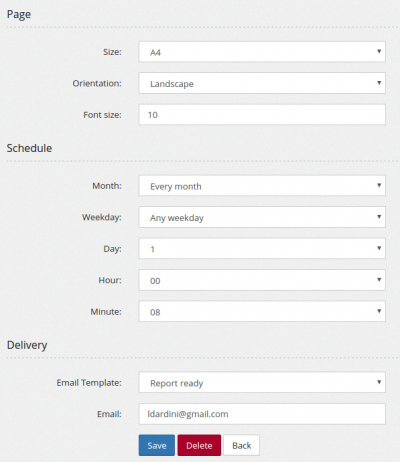Reports: Difference between revisions
Created page with "Reports menu allows to generate periodic PDF reports from the system. For now, only based on Outbound Calls, but more reports can be added if requested. Once a report is gener..." |
No edit summary |
||
| Line 17: | Line 17: | ||
'''Group by''' defines if the report needs to be grouped and summarized by the specified column | '''Group by''' defines if the report needs to be grouped and summarized by the specified column | ||
[[file:report_bottom.png| | [[file:report_bottom.png|400px]] | ||
The bottom part of the report definition is common to all kind of reports and include the following fields for page definition: | The bottom part of the report definition is common to all kind of reports and include the following fields for page definition: | ||
Latest revision as of 21:45, 26 November 2016
Reports menu allows to generate periodic PDF reports from the system. For now, only based on Outbound Calls, but more reports can be added if requested. Once a report is generated, it is stored in the system and can be retrieved from Status/Reports. A generated report can also be send by email to one or multiple recipients.
Multiple reports can be defined, each with different fields or organization
For the "Simple CDR" report, the following fields can be defined:
Name is the name of the report Active can be used to enable/disable the report generation Holding days specifies how many days the report needs to be stored. Once the specified number of days is passed, the report is automatically deleted Type defines the type of report Timeframe allows to specify the timeframe the report is build upon Fields permits to specify which fields to include and in which order Group by defines if the report needs to be grouped and summarized by the specified column
The bottom part of the report definition is common to all kind of reports and include the following fields for page definition:
Page for defining the format to use for the PDF Orientation for Landscape or Portrait mode Font Size to set the average font size
Then you can set when to generate the report. The report generation will be inserted in the system cronjobs
In the delivery section you can select which email template (Report type) to use and the email recipients where to send the report (separate them by comma)