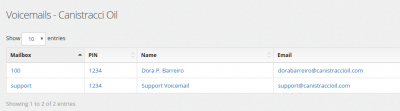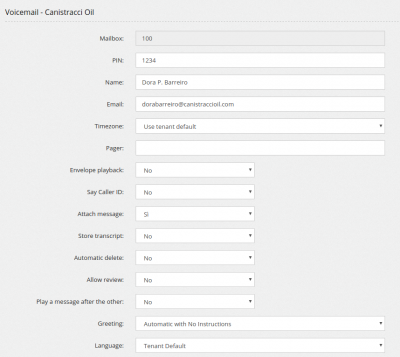Voicemails
Voicemail can be created in the system using numbers or names.
The configuration follows the usual Asterisk voicemail configuration with some improvements
In the main section you can find:
- Mailbox - the number or name for the mailbox. Once created, it cannot be changed
- PIN - the access code for reading the mailbox. When dialing from the same extension number as the mailbox, you can configure to skip the PIN request
- Email - The email where to notify a new voicemail message. You can enter multiple emails separated by a comma. Emails are sent based on the Email Templates defined.
- Pager - Using a pager address for notification, it will use voicemail.conf configuration parameters (discouraged)
- Envelope playback - It controls if the date/time of the message needs to be played before the voicemail message
- Say Caller ID - It controls if the Caller ID of the caller ID needs to be played before the voicemail message
- Attach message - It defines if the audio of the message needs to be attached to the email
- Store transcript - You can use an external service to convert the speech to text. The converted text can be stored together the audio for the message in the Status/Voicemail Messages page
- Automatic delete - You can automatically delete any message once the email has been sent