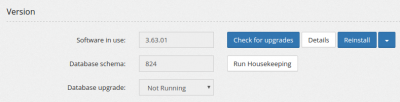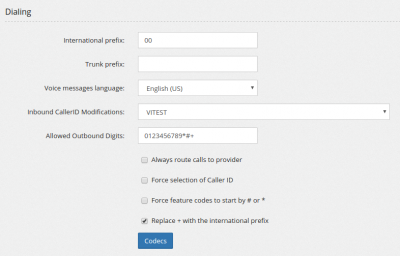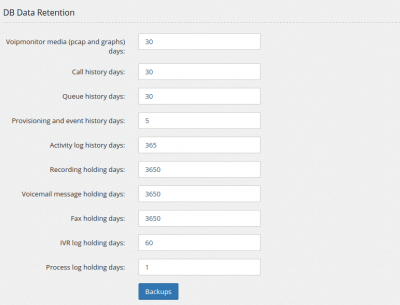AdminSettings
The system can be configured in several ways to match your needs. The settings in Admin/Settings applies to the whole system and all tenants.
Version
You can see the software in use, the available software to install, the database schema version (it generally increases at every version while more tables/columns are added and if a database upgrade is currently running.
- Check for upgrades will download the list of available MiRTA PBX versions and any new license available.
- Details will show the list of changes made to each version availalbe. It is highly advised to read them carefully before installing a new version
- Reinstall or Upgrade will reinstall latest version or upgrade to the version selected
- Run Housekeeping permits to make some maintenance to the system, deleting unused entries, cleaning deleted objects and applying data retention. It is automatically run every day at midnight.
Internationalization
You can specify the currency symbol to use when showing prices and costs
Dialing
- International prefix should be set to the prefix used to dial international calls, like 00 for European and 011 for US/Cananda. It is important to set the right international prefix to allow the system to recognize when a call is international and apply the security anti fraud measures, if applied
- Trunk prefix should be set to the trunk prefix for the current country, if available, like 0 for UK or 1 for US. It allows the system to recognize DID numbers dialed with or without this prefix
- Voice messages language permits to choose the default language for system messages. It automatically applies also the tonezone
- Inbound CallerID Modification allows to apply an inbound caller ID modification to all inbound calls
- Allowed Outbound Digits permits to list the digits allowed when dialing the providers. Usually includes all digits, but may include also *, # or +
- Always route calls to provider forces all calls, even to DIDs belonging to other tenants in the system, to be sent to the providers. Usually this is required by surveillance laws
- Force selection of Caller ID requires each tenant to select a valid caller ID among the one available for his calls
- Force feature codes to start by # or * imposes to all tenants to use feature codes starting by # or *
- Replace + with the international prefix permits to choose whether to replace + with the international prefix when dialing out
- Codecs allows to access a page to list all the codecs available on the system
License
Here is the place where your license key is stored and its decoding is shown
API Interface
You can define a general API key to use with proxyapi.php. This key will be valid for any tenant
DB Data Retention
You can specify the data retention for all your database log data. Setting these values too high may fill your available space
- backups!Backups You can perform automatic backup of data, but it is your duty to verify the data has been backup correctly