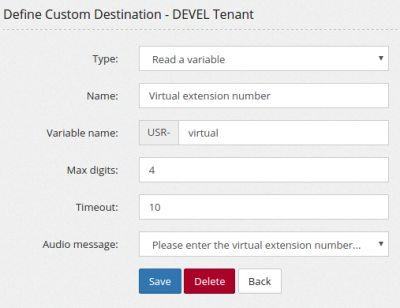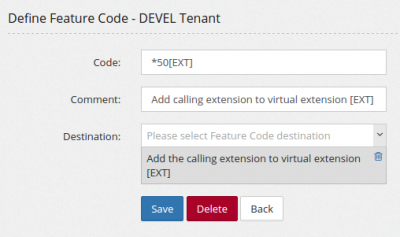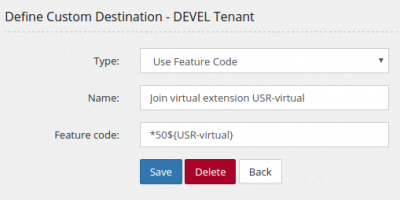Ask for the virtual extension to join and join the calling extension to it
Jump to navigation
Jump to search
Let's start by creating the media file for asking the virtual extension to join and press the # key. You can record yourself or use the Text to Speech facility.
Create a Custom Destination to read the virtual extension number. It will be stored in a channel variable named ${USR-virtual}
Create a feature code to join the virtual extension number.
Use that feature code using another feature code and passing the variable ${USR-virtual}