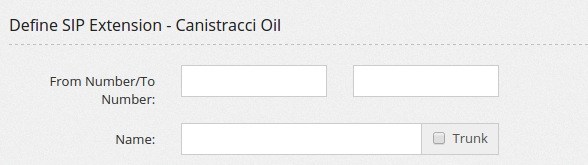Bulk extension creation: Difference between revisions
Jump to navigation
Jump to search
No edit summary |
No edit summary |
||
| Line 1: | Line 1: | ||
It is possible to create multiple extensions at once by pressing the “Bulk SIP peer” button. The definition web page will be the same except for the number range requested. | It is possible to create multiple extensions at once by pressing the “Bulk SIP peer” button. The definition web page will be the same except for the number range requested. | ||
[[File:bulkext.png| | [[File:bulkext.png|thumb|700px]] | ||