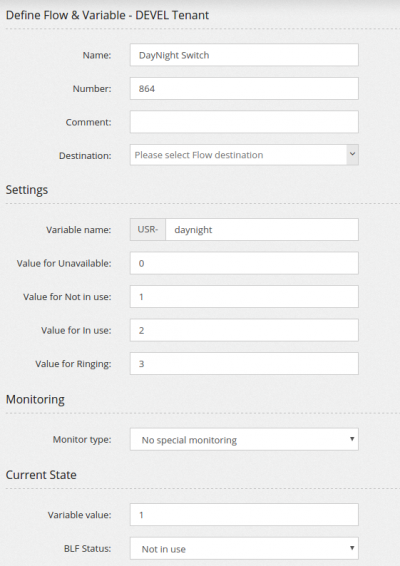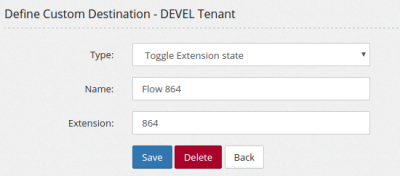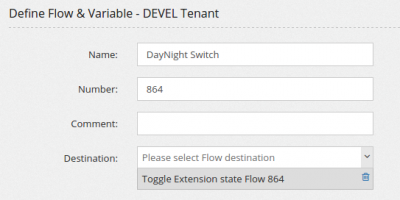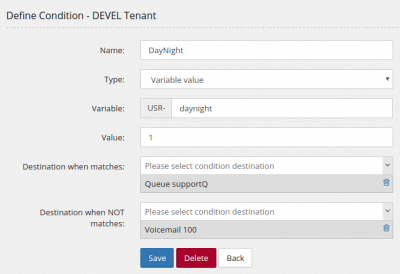Create a Night/Day switch with automatic toggle: Difference between revisions
Jump to navigation
Jump to search
No edit summary |
No edit summary |
||
| Line 14: | Line 14: | ||
[[file:flowdaynight2.png|400px]] | [[file:flowdaynight2.png|400px]] | ||
You can use this Flow variable in a Condition | |||
[[file:conditiondaynight1.png|400px]] | |||
Revision as of 04:43, 28 March 2017
Let's focus on a common need. A BLF key to change from Night to Day mode, so it can be toggle anytime, but also to be automatic triggered at specified time.
The core of this feature is a Flow, so let's start creating a Flow containing the definition of a variable used to hold the status.
This Flow, assigned the number 864, can be monitored with the BLF 864-DEVEL (DEVEL is the tenant code for the tenant used)
As you may have noticed, there is no destination for this Flow. Let's create a Custom Destination to toggle its status
Now assign the Custom Destination above to the Flow, as action
You can use this Flow variable in a Condition