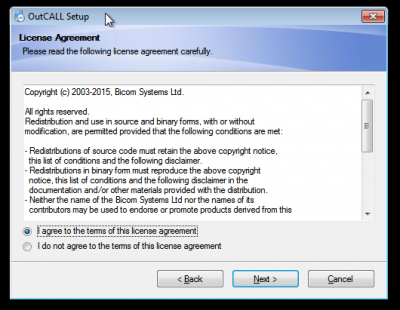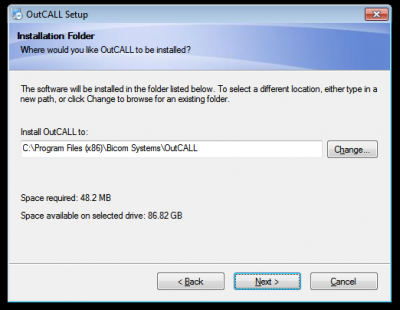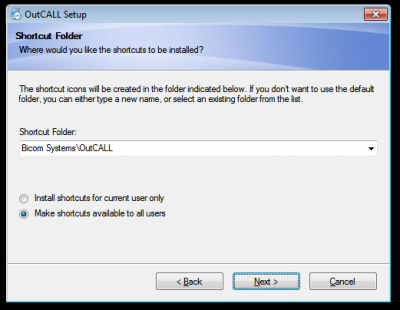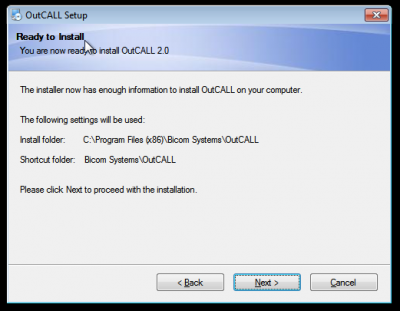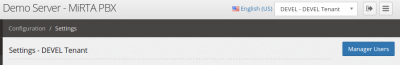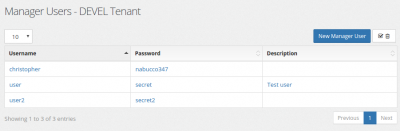Installing OutCall: Difference between revisions
No edit summary |
No edit summary |
||
| Line 20: | Line 20: | ||
[[File:topsettingsmanagerusers.png|400px]] | [[File:topsettingsmanagerusers.png|400px]] | ||
Adding one or more users. One user is enough. | |||
[[File:managerusers.png|400px]] | |||
Now get back to OutCall and start configuring it. | |||
Revision as of 15:35, 28 July 2016
The OutCALL application is designed for integration with MS Outlook, providing users with: Outlook contacts integration, incoming calls pop-up window notification, click to dial from email/contact. It has been developed by a competitor PBX provider, but it has been released with a BSD license, allowing free and unlimited usage. To be able to use OutCall, it is needed to run "multimanager.php" using /usr/local/bin/restartmultimanager.sh.
It can be downloaded from GitHub
https://github.com/bicomsystems/outcall2/releases
Please proceed pressing "[Next]" until Finish
After reboot you can find the OutCall software running on your system tray.
Let's move to the MiRTA PBX web interface to create an AMI user for allowing OutCall connection to the PBX.
In the Settings page locate the Manager Users button and proceed to the configuration page
Adding one or more users. One user is enough.
Now get back to OutCall and start configuring it.