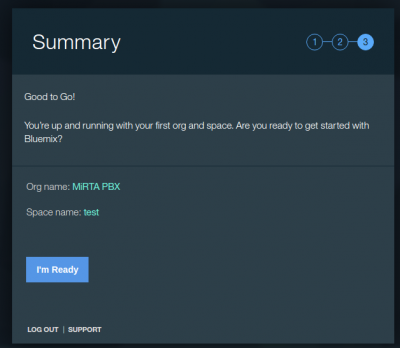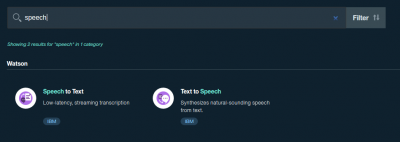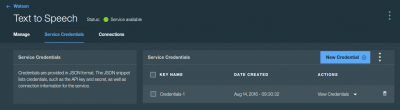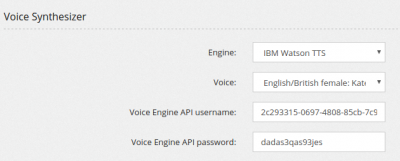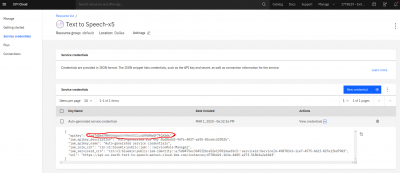Text to Speech and Speech to Text services with IBM Bluemix: Difference between revisions
No edit summary |
No edit summary |
||
| Line 41: | Line 41: | ||
'''Yet Another update''' | '''Yet Another update''' | ||
The discontinuation of the old API is now complete. You need to enter the full URL for the service in the endpoint field, like: | The discontinuation of the old API is now complete. You need to enter the full URL for the service in the endpoint field, like | ||
for Speech to text: | |||
https://api.us-east.speech-to-text.watson.cloud.ibm.com/instances/82baccdd-45ee-46ff-ba1a-3cd23425b3c1/v1/recognize | https://api.us-east.speech-to-text.watson.cloud.ibm.com/instances/82baccdd-45ee-46ff-ba1a-3cd23425b3c1/v1/recognize | ||
for Text to speech: | |||
https://api.us-east.text-to-speech.watson.cloud.ibm.com/instances/7615166e-9aee-42db-71e8-52fd6fa50586f/v1/synthesize | |||
Latest revision as of 15:43, 22 April 2021
Subscribe to IBM Bluemix and login to its web interface
http://www.ibm.com/cloud-computing/bluemix/
Log in and create your space.
From the catalog, select the Speech to Text and Text to Speech and create the service.
Credentials are automatically created and ready to be used.
Insert the credentials in the relative section in MiRTA PBX. You can find the Voice Synthesizer section in both Admin/Settings and Configuration/Settings
Be sure to not mix username and password when entering credentials in MiRTA PBX
UPDATE
IBM changed their API authentication, so only the API KEY is provided. You need to enter "apikey" as username and the key provided as password
IBM has changed the interface so to go straight to the API KEY, got to https://cloud.ibm.com/resources, select the Speech to Text or Text to Speech service and then press on "Complete Details", then you can check the API credentials
You need to locate this page and get the credentials highlighted:
ANOTHER UPDATE
IBM has announced it will discontinue the current hard coded endpoint stream.watsonplatform.net and request you to check your account for the correct endpoint to use:
The pattern for the new URLs is api.{location}.{offering}.watson.cloud.ibm.com
For details on how to find and update the URL, see "Update endpoint URLs from watsonplatform.net" here: https://cloud.ibm.com/docs/watson?topic=watson-endpoint-change
Yet Another update The discontinuation of the old API is now complete. You need to enter the full URL for the service in the endpoint field, like
for Speech to text:
for Text to speech: