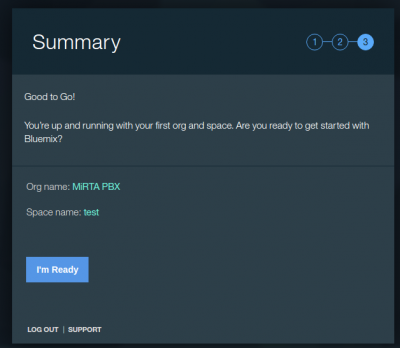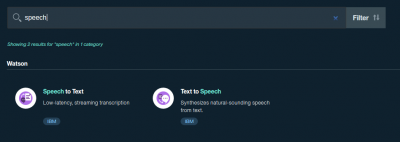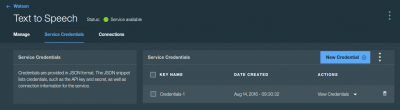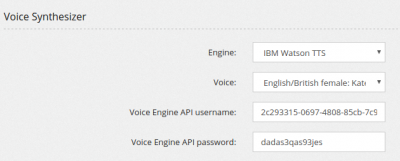Text to Speech and Speech to Text services with IBM Bluemix: Difference between revisions
Jump to navigation
Jump to search
No edit summary |
No edit summary |
||
| Line 20: | Line 20: | ||
Be sure to not mix username and password when entering credentials in MiRTA PBX | Be sure to not mix username and password when entering credentials in MiRTA PBX | ||
'''UPDATE''' | |||
IBM changed their API authentication, so only the API KEY is provided. You need to enter "apikey" as username and the key provided as password | |||
Revision as of 09:33, 7 April 2019
Subscribe to IBM Bluemix and login to its web interface
http://www.ibm.com/cloud-computing/bluemix/
Log in and create your space.
From the catalog, select the Speech to Text and Text to Speech and create the service.
Credentials are automatically created and ready to be used.
Insert the credentials in the relative section in MiRTA PBX. You can find the Voice Synthesizer section in both Admin/Settings and Configuration/Settings
Be sure to not mix username and password when entering credentials in MiRTA PBX
UPDATE
IBM changed their API authentication, so only the API KEY is provided. You need to enter "apikey" as username and the key provided as password