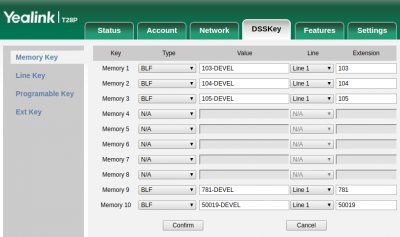Configuring BLF on a phone
If you want to monitor an extension status from another phone, you need to configure the phone for BLF. Based on the brand of phone, it is named in different ways, for example on Yealink the section is named "DSS Keys".
The important thing to remember is the value to monitor will be the "username" of the phone, not just the number. So if you have extension 100 in tenant DEVEL, you need to monitor 100-DEVEL. You can check easily if the monitoring is correct using the command "asterisk -rx 'core show hints'"
# asterisk -rx 'core show hints'
-= Registered Asterisk Dial Plan Hints =-
103-DEVEL@authentica: Custom:103-DEVEL State:Idle Presence:not_set Watchers 1
104-DEVEL@authentica: Custom:104-DEVEL State:Idle Presence:not_set Watchers 1
105-DEVEL@authentica: Custom:105-DEVEL State:Idle Presence:not_set Watchers 1
50019-DEVEL@authenti: Custom:50019-DEVEL State:Idle Presence:not_set Watchers 1
781-DEVEL@authentica: Custom:781-DEVEL State:Idle Presence:not_set Watchers 1
_X.@authenticated : Custom:${EXTEN} State:Unavailable Presence: Watchers 0
----------------
- 6 hints registered
If you make a mistake and start to monitor something like '100DEVEL', without the dash, that will be a big problem because asterisk will refuse any other change in that extension to monitor. In other words, if you start monitoring 100DEVEL and then reconfigure the phone to monitor 100-DEVEL, asterisk will continue to monitor 100DEVEL... and that will not work. The only solution, in this case, is to restart asterisk.
There are some special extension to be monitored. You can monitor a queue for callers, monitoring the number associated to the queue with the tenant code, like 781-DEVEL.
Monitoring the voicemail
You can monitor a voicemail with a normal BLF button. You need to define a feature code to retrieve the voicemail, like *97[NUM] and then define *97 in Configuration/Settings, as "Enable Voicemail MWI with prefix:". So if the voicemail you want to monitor is 104 in tenant DEVEL, you can monitor *97104-DEVEL.
Using the voicemail button
Some phones have a voicemail button, so if you define the voicemail to monitor in the extension, the voicemail button will light up when there is a voicemail. The phone allows you to configure a special destination to dial when pressing it. If you have defined to retrieve the voicemail with the *97[NUM] prefix and your voicemail is the 104, you can configure *97104