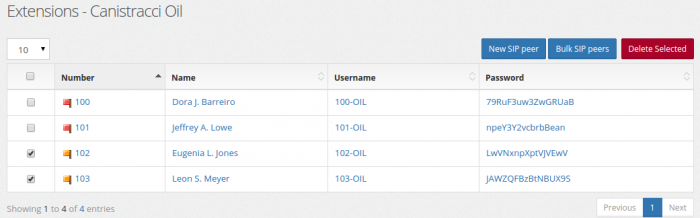Multiple Delete of Extension
Jump to navigation
Jump to search
From the extensions list is possible to delete multiple extensions at once. On the top right corner you can locate a small garbage icon.
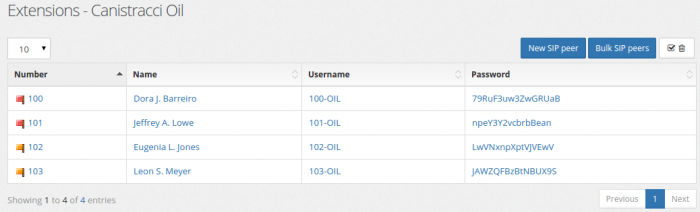
Once garbage icon has been selected, a new column will appear on the left, allowing to select the extensions to delete by pressing the newly appeared button “Delete Selected”.