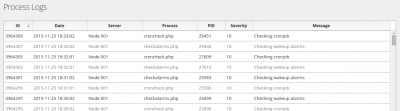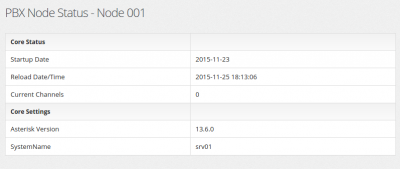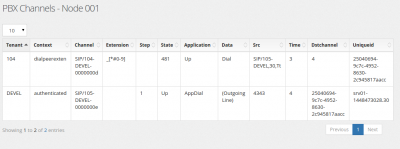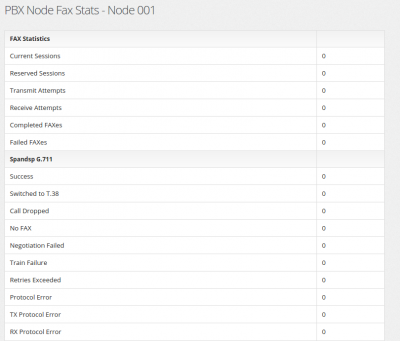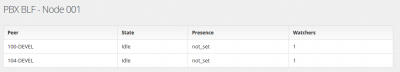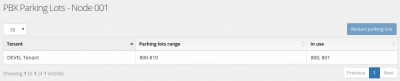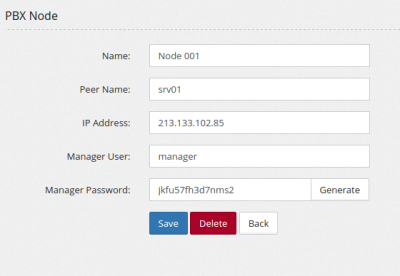PBX Nodes
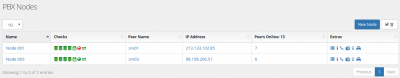
The MiRTA PBX system can be composed of several pbx nodes. License is enforced only for the number of pbx nodes. In the main screen, the number of connected peers for each node is shown. A peer can be connected to multiple nodes. A series of extra actions are available and a check for ODBC connectivity is performed as well process status.
Icon status
Asterisk may have some problem when it is started and MySQL database is not yet ready. There are a total of 4 ODBC datasource used, two for configuration (asterisk1 and asterisk2) and two for CDR (asteriskcdrdb1 and asteriskcdrdb2). While the datasource for the configuration is automatically restarted if disconnected, the CDR datasource will not. That happens only at start. If any of the datasource is not connected, a red DB icon is shown.
Starting with Asterisk 13.8.2, asterisk doesn't use pooled ODBC connection, so checking ODBC connection is harder.
In case a CDR datasource is not connected, it is possible to reconnect using the following command:
asterisk -rx 'module reload cdr_adaptive_odbc.so'
In case an ODBC datasource is not connected, it is possible to reconnect using the following command:
asterisk -rx 'module reload res_odbc.so'
Starting from version 3.40.0 a new scheduling system has been introduced with the target to move all cron job from the /etc/crontab to a single "manager" file, croncheck.php. It is important to add croncheck.php to /etc/crontab. This icon will check if croncheck.php is currently running. A red icon means the croncheck.php is no more running or there is a database sync problem.
MiRTA PBX supports GeoIP filtering. GeoIP is an additional kernel module for iptables, not currently shipped with packaged version of iptables. Every time you upgrade the kernel, you need to recompile and install the GeoIP module. It is available in /usr/local/src together will all other installation packages.
For each pbx nodes there are two daemons managing the propagation of extension status and more. Every 300 seconds it sends a "ping" to inform the system it is alive and running. A red icon means the devstatesender.php or devstatereceiver.php is not running or the system is so "quiet" to have not received any state update for more than 5 minutes.
Extra actions
MiRTA PBX is comprised of several software logging here their info or errors
You can check the asterisk status.
You can check the current asterisk channels.
Asterisk mantains detailed fax statistics. You can check them here.
You can check the peers monitored using BLF and the number of watchers
Parking lots used for each tenant with the lots currently in use. If a tenant has never used his parking lot, it will not be shown.
Editing a node
Nodes needs to be defined in the system along with the IP and a manager user to connect to the manager interface of asterisk. Only Asterisk nodes needs to be defined. The number of defined asterisk nodes is compared with the licensed number of nodes.