Virtual Extensions
A virtual extension is an extension that is not connected automatically to a SIP device, so you can connect multiple devices to the same extension number.
When one of them will be busy, the virtual extension will be shown as busy.
When the virtual extension number is dialed, all SIP devices connected will ring.
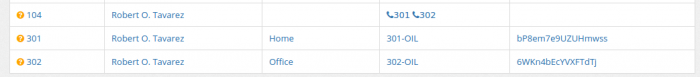
All usual options regarding an extension are available in the virtual extension. When an extension is part of a virtual extension, the additional options beside the main one are no more valid because the one from the virtual extension will take place.
A virtual extension can be used for Hot Desking, where a single physical phone is used by multiple workers, in this case you need to create a virtual extension for each of your workers and they will “assign” the phone they found on their desk to their own number using feature code.
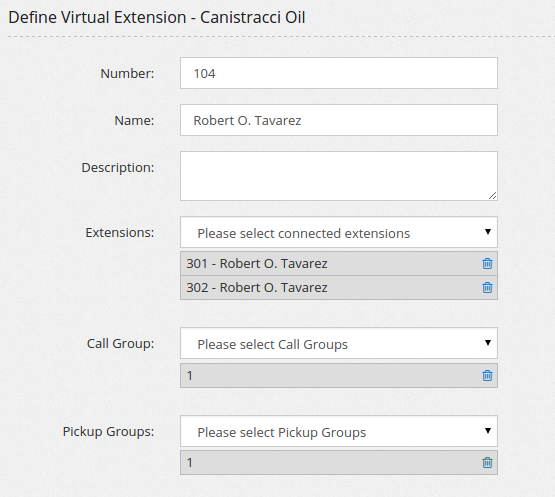
Let's make an example: you have three employees and just two desks, but they will be never work all together, so this will be a perfect case for Hot Desking. Each employee has a virtual extension, so for example:
Bob, virtual extension 401
John, virtual extension 402
Mary, virtual extension 403
On your desks you'll configure the phones, so you'll have device 250-OIL on the desk near the window and the device 251-OIL on the desk near the door. You have defined two feature code, *56[EXT] for assigning the device to the EXT virtual extension and *57[EXT] to remove.
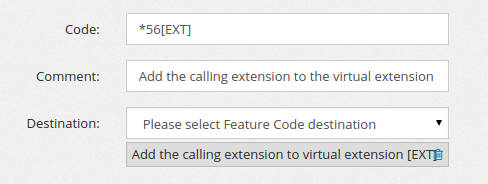
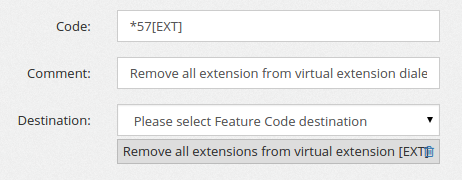
Bob is coming in the office and he sits on the desk near the window. He “assign” the device 250-OIL to his virtual extension, so he lift the receiver and dials *56401. From now on, the virtual extension 401 will have the device 250-OIL.
Mary is coming and do the same, but from the 251-OIL extension.
Now, dialing 401 will ring the phone on the desk beside the window and dialing 403 will ring the one near the door.
It is lunch time and Bob leaves the office for a break. He removes his phone number from the extension dialing *57401.
Mary has instead finished his day and goes home, she removes his number from the phone too, dialing *57403.
John arrives in the office and both desks are empty, so he sits in the one near the window and assign the phone to his virtual extension, by dialing *56402.
Bob is back and the only desk available is the one near the door, so he assigns his virtual extension to that phone, by dialing *56401.
Now, dialing 401 will ring the phone on the desk near the phone and dialing 402 will ring the one near the window. Dialing 403 will go to the “On Offline” Additional Destination for Mary number.