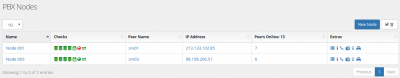PBX Nodes: Difference between revisions
No edit summary |
No edit summary |
||
| Line 17: | Line 17: | ||
asterisk -rx 'module reload res_odbc.so' | asterisk -rx 'module reload res_odbc.so' | ||
== [[File:fa-calendar.png|16px]] Croncheck == | |||
Starting from version 3.40.0 a new scheduling system has been introduced with the target to move all cron job from the /etc/crontab to a single "manager" file, croncheck.php. It is important to add croncheck.php to /etc/crontab. This icon will check if croncheck.php is currently running. | |||
Revision as of 13:13, 22 April 2016
The MiRTA PBX system can be composed of several pbx nodes. License is enforced only for the number of pbx nodes. In the main screen, the number of connected peers for each node is shown. A peer can be connected to multiple nodes. A series of extra actions are available and a check for ODBC connectivity is performed as well process status.
The following icon status are available:
 ODBC database connection
ODBC database connection
Asterisk may have some problem when it is started and MySQL database is not yet ready. There are a total of 4 ODBC datasource used, two for configuration (asterisk1 and asterisk2) and two for CDR (asteriskcdrdb1 and asteriskcdrdb2). While the datasource for the configuration is automatically restarted if disconnected, the CDR datasource will not. That happens only at start. If any of the datasource is not connected, a red DB icon is shown.
Starting with Asterisk 13.8.2, asterisk doesn't use pooled ODBC connection, so checking ODBC connection is harder.
In case a CDR datasource is not connected, it is possible to reconnect using the following command:
asterisk -rx 'module reload cdr_adaptive_odbc.so'
In case an ODBC datasource is not connected, it is possible to reconnect using the following command:
asterisk -rx 'module reload res_odbc.so'
 Croncheck
Croncheck
Starting from version 3.40.0 a new scheduling system has been introduced with the target to move all cron job from the /etc/crontab to a single "manager" file, croncheck.php. It is important to add croncheck.php to /etc/crontab. This icon will check if croncheck.php is currently running.